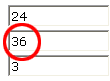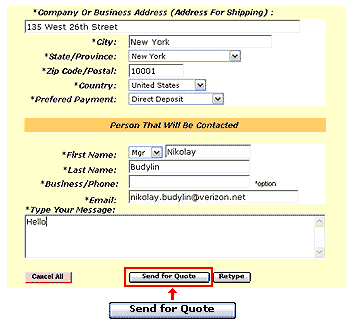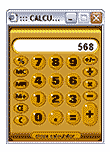|
|
|
|
|
|
QUOTE
HELP |
|
|
 |
In
order to use the Quote Feedback, fill out the forms. If the item
has a code selector select the code first. |
|
|
In the field, quantity, enter the number you want to order (do not use
-, + or letters, or other special characters such as :
; / ) |
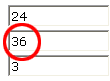 |
|
|
After
the product that you want to order are selected, you have to fill out the
information about your company, which includes the company name, location,
and the form of payment you want to use, and also you should provide the
name of the person for contact. |
|
|
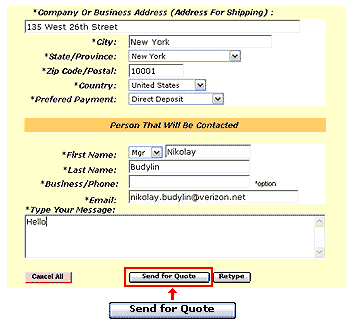 |
|
|
After
you fill out the form you must press the 'Send for Quote' button—
to send your order for QUOTE PRICE department. |
|
|
 |
|
|
 |
If
proceeding that you press the 'SEND FOR QUOTE' button you get a gray
error mesage, press the back button on browser toolbar. |
|
|
Do not use any other
button to avoid losing information from the fields, it will return you back
to the same stage of the form that you need to complete.
The 'RETYPE' button refteshes the form, and after you press it you
need to fill it out again.
If you need help with calculating press the 'CALCULATOR' buttons.
close
window
|
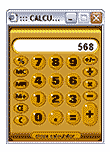
|
|
|